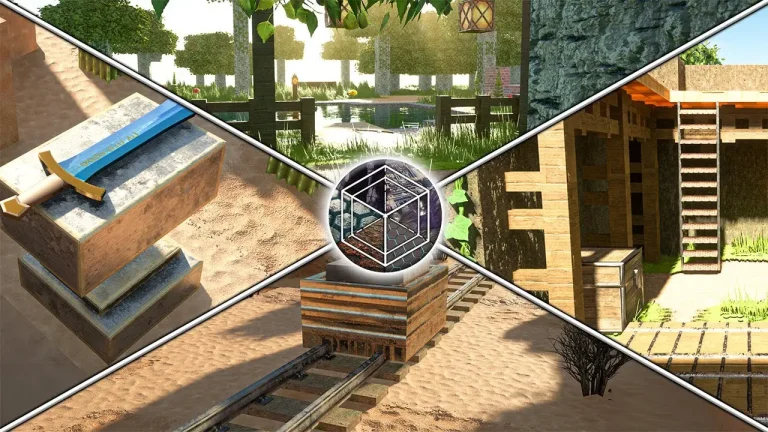You’ve mined solo. You’ve built a 5-story house no one saw. You fought a Creeper with no backup. And now? You want friends. Fair. Let’s talk Minecraft multiplayer — what it is, how to set it up, and why it’s more fun (and slightly more chaotic) than playing alone.
Why multiplayer Minecraft is a game-changer
Everything is better with friends. Building? Faster. Exploring? Funnier. Dying from lava? Less embarrassing when you can blame lag.
Multiplayer lets you:
- Team up to build mega-projects
- Explore together (and get lost together)
- Start a survival world with rules you all agree on
- Prank your friends (gently… probably)
Whether it’s two people or twenty, it turns Minecraft into a shared adventure.
Option 1: Join someone else’s world (the quick and casual way)
If your friend is online and playing, you can often just hop into their world.
Java Edition:
- Your friend opens their game to LAN from the pause menu
- You must be on the same Wi-Fi
- You join via Multiplayer > Scan for LAN
Bedrock Edition (console/mobile/Windows):
- If you’re Xbox or Switch friends, you can join directly from the friends tab
Simple. Fast. But limited — no offline hosting, and it only works while they’re playing.
Limitations of LAN games
- No mods or server plugins
- Only works on the same network
- If the host quits, game over
- Lag. So much lag, sometimes
If you want more control (and less Wi-Fi drama), you’ll want to step it up.
Option 2: Use Realms (easy, but limited)
Mojang offers Minecraft Realms — their official server hosting solution.
Pros:
- Always online (even if the host isn’t)
- Easy setup, no tech skills needed
- Cross-platform support
Cons:
- Monthly subscription (limited player slots)
- No mod/plugin support (dealbreaker for many)
- Can be laggy for larger builds or Redstone contraptions
It’s great if you just want a simple world with a few friends. But if you want mods, plugins, or serious customization…
Option 3: Join a public or private server
There are thousands of Minecraft servers online, each with their own rules, minigames, and vibes.
To join:
- Click Multiplayer on the main menu
- Click Add Server
- Enter the server’s name and IP
- Click Join Server
Servers can be:
- Mini-game focused (like Hypixel)
- Survival-based
- Roleplay-heavy
- Completely custom-coded madness
You can find servers online (Reddit, forums, YouTube), or from friends. Just read the rules first — some are very strict about breaking blocks.
Need suggestions?
Try a PvP server. Or a skyblock one. Or maybe just join a survival server where you can chill and make soup with strangers. Internet magic.
Option 4: Host your own server (like a boss)
This is where things get interesting — and powerful.
When you host a Minecraft server, you control:
- Who joins
- What plugins/mods are installed
- Game rules, time cycles, PvP settings, and more
You have two paths:
- Self-host locally — free, but complicated and requires port forwarding
- Use a hosting provider (hi, we’re LumaBlast 👋)
Self-hosting can be fun if you like tech. But if you want no stress, 24/7 uptime, support, and actual time to play, hosted servers are the way to go.
Why LumaBlast servers just make sense
Let’s be honest: setting up a server shouldn’t take longer than beating the Ender Dragon. That’s why we make it easy:
- One-click install for Minecraft (Java or Bedrock)
- Automatic backups
- Full mod/plugin support
- Friendly support humans (not zombies, we checked)
Whether you’re hosting a small group of friends or plotting a server empire, you’ll have everything you need.
Wait, what if I want mods?
If you’re dreaming of a modded survival world with dragons, laser cannons, or anime cows — you need a server that supports custom jars and modpacks.
LumaBlast servers do that. Easily.
Final thoughts: play together, rage less
Multiplayer Minecraft is a wild ride. You’ll laugh, fall into lava, rebuild, and accidentally start wars over dirt blocks. But you’ll also make some of your best Minecraft memories.
Just pick the setup that works best for your crew — and if you want the easy route? You know where we’re at.