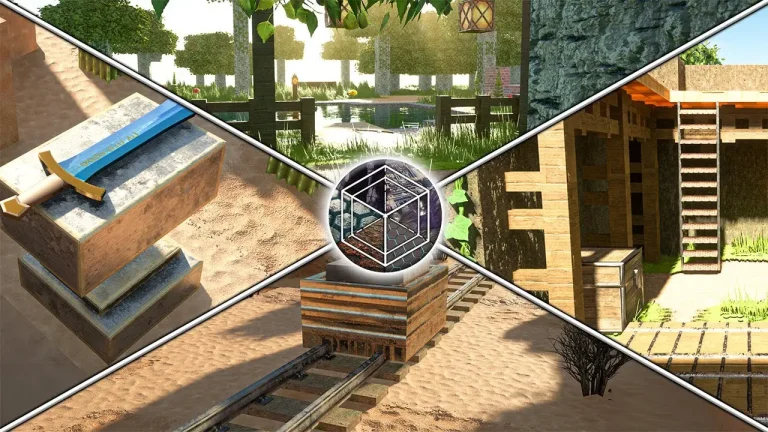Minecraft looks like a game made of digital LEGO blocks — and in a way, it is. But beyond the mining and building, there’s a massive online world, thousands of multiplayer servers, and countless community features that raise a big question for parents and new players:
Is Minecraft actually safe?
The short answer: Yes, it can be. But like any online game, it depends on how and where you play.
Here’s what to know, what to watch for, and how to set things up so Minecraft stays fun, creative, and safe for players of all ages.
What is Minecraft, really?
Minecraft is a sandbox game where players explore, build, survive, and create in a world made entirely of blocks. There are two main versions:
- Minecraft Java Edition — PC-only, highly customizable, supports community-run servers
- Minecraft Bedrock Edition — available on consoles, mobile, and Windows, with crossplay and more built-in parental controls
The game can be played solo, split-screen, or online with others.
Is the game itself safe?
Yes — Minecraft’s core gameplay is very kid-friendly. There’s no graphic violence or inappropriate content. The game’s enemies (zombies, skeletons, creepers) are cartoony, and there’s no blood or gore.
In Creative Mode, there’s no combat at all — just infinite resources and building.
Most concerns come from multiplayer servers, chat, and external mods or content.
What about multiplayer? Is it safe?
Multiplayer opens up Minecraft in a big way. Players can:
- Join public servers
- Invite friends to Realms
- Host or join private servers
This is where safety depends on setup.
Safer options:
- Private servers — only people you invite can join
- Family-friendly public servers — moderated communities with strict rules
- Minecraft Realms — Mojang’s official, invite-only server system
Higher-risk areas:
- Unmoderated public servers — may have toxic chat, griefing, or inappropriate builds
- Voice chat mods or Discord links — not built-in, but often used externally
- Downloads from unofficial sources — can contain malware or inappropriate content
How can parents make Minecraft safer?
Here’s what you can do to help kids play safely:
- Use Bedrock Edition — it includes Xbox parental controls
- Set up a private server with whitelisted access only
- Turn off chat or use moderated plugins
- Install trusted parental control tools on the device
- Talk about online behavior — being respectful, not sharing personal info, etc.
If you’re hosting your own server, providers like LumaBlast offer:
- Whitelisting — only approved players can join
- Automatic backups — restore anything that gets griefed
- Customizable chat filters and plugins for moderation
- Full control over permissions and player behavior
What age is Minecraft appropriate for?
Minecraft is rated:
- E10+ by the ESRB (Everyone 10 and up)
- PEGI 7 in Europe
That said, many kids start younger, especially with parental help or in offline modes. The game can be adapted to fit just about any age, depending on how it’s played.
Should kids play on public servers?
It depends on the server. There are excellent kid-friendly options out there — like family-run survival servers, educational servers, or whitelisted mini-game worlds.
Just make sure:
- The server has active moderation
- There’s a code of conduct
- Your child isn’t giving out personal info in chat
For younger kids, a private server is usually the best choice — simple, safe, and fully under your control.
Final thoughts: Minecraft is safe — with the right setup
Minecraft is one of the most creative, collaborative, and endlessly replayable games ever made. It can absolutely be safe for kids — you just need the right version, the right settings, and some light supervision.
Whether you’re a parent, a new player, or someone just curious about starting multiplayer, know that a well-managed server is the safest and most fun way to play.
Need help setting up a private Minecraft server that’s safe for younger players? LumaBlast is here to make it easy — clean interface, helpful support, and no surprises.