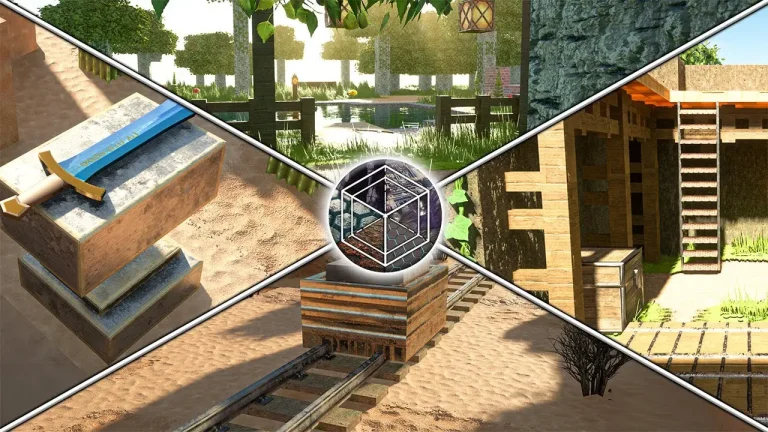Small servers are awesome. They’re tight-knit, personal, and full of inside jokes. But just because you’re not running a 500-player PvP mega-realm doesn’t mean you should skip plugins.
The right plugins make your Minecraft world smoother, safer, and way more fun — without turning it into a techy mess.
Here’s a list of must-have plugins that every small Minecraft server should consider. Whether you’re hosting for a few friends or growing a chill little community, these will level up your server instantly.
All of these work with Paper, Spigot, or forks like Purpur — which we highly recommend for better performance.
EssentialsX
What it does: Adds commands like /home, /spawn, /setwarp, /tpa, /back — and tons more.
Why it matters: Makes survival feel less like a grindfest and more like a world you can actually live in.
Perfect for: Literally every kind of server, from casual co-op to semi-RP
LuckPerms
What it does: Full permission management. Control what commands players can use based on roles/groups.
Why it matters: Keeps things fair. Give guests fewer powers, give mods more, or create donator perks.
Perfect for: Servers with more than 2 people. Seriously, use this.
CoreProtect
What it does: Lets you roll back griefing, check who placed/removed blocks, and undo chaos.
Why it matters: Mistakes and trolls happen. This plugin is like “Undo” for your entire server.
Perfect for: Survival servers, public worlds, or anything with shared builds
Dynmap
What it does: Creates a live, zoomable map of your world, viewable in a browser.
Why it matters: Players love maps. See builds, locate friends, track exploration progress.
Perfect for: Collaborative worlds, town servers, explorers
GriefPrevention
What it does: Players can claim land with a golden shovel. Only they (and trusted friends) can build in it.
Why it matters: Zero griefing without needing staff. Great for semi-public or growing communities.
Perfect for: Family servers, survival worlds, chill PvE servers
Vault (and Economy plugins)
What it does: Adds economy support — so you can use money, shops, trade systems, etc.
Why it matters: Needed if you want player shops, jobs, rewards, or trading.
Perfect for: Servers with jobs, player markets, town systems
Pair it with:
- Essentials Economy (simple, solid)
- Jobs Reborn (players earn money for working)
- ChestShop (create buy/sell chests)
DiscordSRV
What it does: Links your Minecraft chat to a Discord channel.
Why it matters: Keeps players connected when they’re not in-game. You can even moderate from Discord.
Perfect for: Servers with an active Discord (which you should absolutely have)
ViaVersion
What it does: Lets players using newer versions of Minecraft connect to your server — even if the server is running an older version.
Why it matters: Keeps compatibility smooth without forcing updates.
Perfect for: Long-term worlds that don’t want to break with every update
AdvancedBan or LiteBans
What it does: Adds kick, mute, tempban, and ban history tracking
Why it matters: Even small servers sometimes need moderation tools — and this does it cleanly.
Perfect for: Servers with guests, open invites, or just “that one friend who goes rogue”
Extra fun plugins to consider
- Aurelium Skills – RPG-style leveling for mining, crafting, and more
- GSit – Lets players sit on stairs, slabs, and chairs
- HeadDatabase – Decorate with custom player heads and props
- Citizens – Add custom NPCs for quests, tutorials, or flair
Do you need all of these?
Nope. Start with 3 or 4:
- EssentialsX
- CoreProtect
- LuckPerms
- GriefPrevention (if public or shared)
Then build from there based on what your players love. Don’t overload — too many plugins can conflict or cause lag. Test as you go, and keep it lightweight.
Plugins are what turn a server from a world with people into a living, playable experience. Whether you’re running survival, creative, towny, or modded-lite, the right tools make everything smoother — for you and your players.
Need help installing these on your LumaBlast server? Our dashboard makes it ridiculously simple — and we’ll help if anything gets weird.