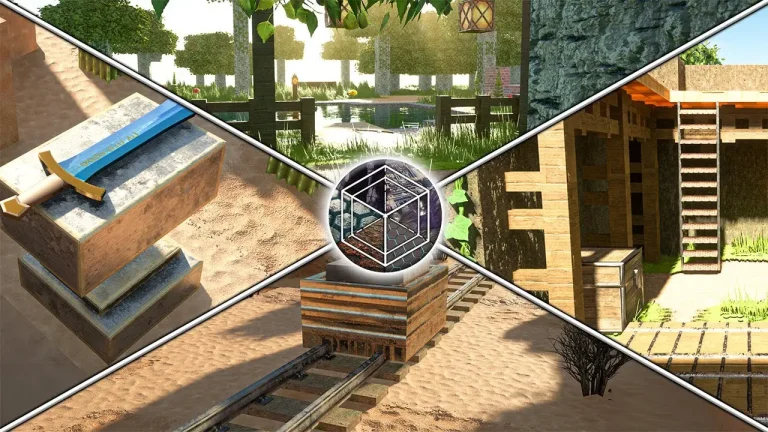Let’s settle this once and for all. If you’ve ever typed “Minecraft Java vs Bedrock” into a search bar and come away more confused, you’re not alone. It’s one of the most common questions in the community — and the source of some seriously heated Reddit arguments.
So here’s the clear, no-nonsense guide to which version is what, and why it matters (especially if you’re trying to join a server or play with friends).
Wait, why are there two versions of Minecraft?
Because reasons. But mostly because of platforms and legacy.
- Java Edition is the original version of Minecraft. It runs on Windows, macOS, and Linux.
- Bedrock Edition is the newer, cross-platform version — available on Windows 10/11, Xbox, PlayStation, Switch, and mobile.
Both versions are still updated regularly. But they’ve evolved in different directions.
Quick comparison: Java vs Bedrock
| Feature | Java Edition | Bedrock Edition |
|---|---|---|
| Platforms | PC (Windows/macOS/Linux) | PC, Console, Mobile |
| Mods | Extensive (Forge/Fabric) | Limited (Marketplace-based) |
| Servers | Custom and public, free to join | Mostly paid Realms or approved servers |
| Redstone behavior | Precise and complex | Slightly different logic |
| Performance | Heavier on older PCs | Runs smoother, more optimized |
| Crossplay | Java-only | Full cross-platform (Xbox, etc.) |
| Controls & UI | PC-style | Designed for touch/controllers |
Which version is best for YOU?
Let’s not pretend there’s one “superior” version. It all depends on what you care about.
Choose Java if you:
- Love mods, shaders, and custom content
- Want to play on community-run servers with plugins
- Prefer mouse/keyboard over controller
- Don’t need to crossplay with consoles or mobile
- Like experimenting with Redstone mechanics
Java is the wild west of Minecraft. More freedom, more chaos, more potential.
Choose Bedrock if you:
- Want to play with friends on Xbox, Switch, mobile, etc.
- Care more about stable performance than ultra-HD mods
- Prefer an easier, console-style interface
- Like pre-made Marketplace content and smoother UI
- Don’t want to mess with file configs and mod folders
Bedrock is smoother, simpler, and better for chill gaming — especially with younger players.
Multiplayer: Where things really get tricky
Java servers are usually:
- Player-run (free or paid)
- Mod/plugin-friendly
- More customizable
Bedrock servers are:
- Often paid (like Realms)
- Limited in what’s allowed
- Mostly focused on minigames or creative maps
Can Java and Bedrock players join the same server?
Not without special crossplay support (like GeyserMC). But it’s not native and usually involves workarounds.
TL;DR: Pick the version your friends have — unless you’re hosting
If you’re setting up a server and inviting friends, make sure you all have the same version. Java players can’t just hop into Bedrock worlds and vice versa.
But if you’re hosting with LumaBlast, you can choose either version — we support both.
Hosting a server? Here’s what to consider
- Want to run mods or plugins? Go Java.
- Want full cross-platform access with no fuss? Bedrock’s your friend.
- Want to host modpacks like RLCraft or Pixelmon? That’s Java territory.
- Want to host your kid’s friends from their iPads and Xboxes? Bedrock all the way.
Either way, your best bet is to get a hosted server so you don’t deal with local hosting headaches. And yes, shameless plug: LumaBlast makes that absurdly easy.
It’s not a war, it’s a choice
Look, we get it. There are strong opinions out there. But it’s not about picking a “superior” version — it’s about what fits you.
So whether you’re a mod-loving Java nerd or a Bedrock console champ, the only wrong way to play Minecraft… is not playing it.
Need help picking the right server plan for your version? We’ve got you. Ping us anytime.