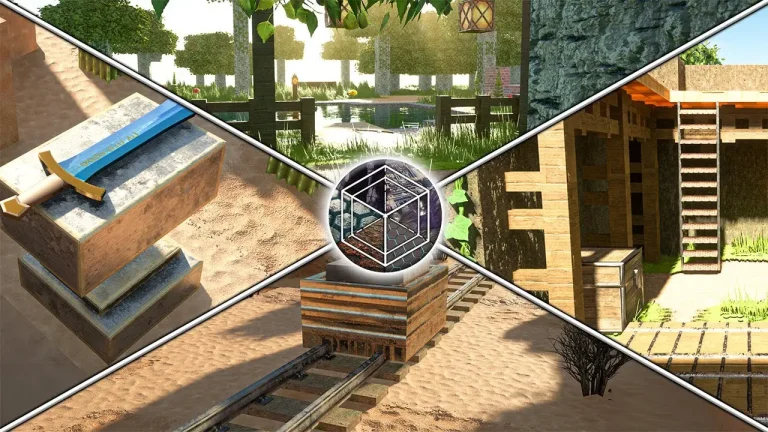You’ve probably seen it: a mysterious red powder, weird glowing torches, and YouTubers building 16-bit computers while you still can’t open your gate.
Welcome to redstone.
It’s Minecraft’s version of wiring and logic — and yes, it’s confusing at first. But it’s also ridiculously powerful (and fun), once you get the hang of it.
This guide is for people who’ve never touched redstone or who did… and then rage-quit.
What is redstone, actually?
Redstone is Minecraft’s power system. Think of it as electricity, but powered by vibes and very little consistency.
With redstone, you can:
- Open doors automatically
- Build hidden rooms
- Make mob farms or crop harvesters
- Launch fireworks
- Create full-blown calculators (yes, really)
Or you can just use it to turn on a light. That’s also valid.
Step 1: Where to find redstone
You’ll need redstone dust, which you get from:
- Mining redstone ore (found below Y=16, best around Y=-59)
- Loot chests in dungeons or temples
- Killing witches (who drop it sometimes)
Mine it with an iron pickaxe or better — stone won’t work.
You’ll also want to grab:
- Redstone torches (redstone dust + stick)
- Levers, buttons, pressure plates
- Repeaters (for signal timing/distance)
- Pistons (because moving blocks is fun)
Step 2: Understanding redstone power (aka “why isn’t this working?”)
Here’s what you need to know:
- Redstone carries power up to 15 blocks
- Power can come from levers, buttons, pressure plates, or redstone torches
- Redstone dust placed on blocks acts like wire
- If the redstone isn’t glowing, it’s off
It’s kind of like setting up dominos — but some of the dominos are moodier.
Step 3: Try your first redstone builds
1. Automatic door
- Place a door
- Put pressure plates in front and behind
- Walk up and boom — auto-opening entryway
2. Simple light switch
- Place a redstone lamp
- Run redstone dust from it to a lever
- Flip the lever, feel the power
3. Hidden trapdoor
- Use a sticky piston under a floor block
- Attach it to a lever or button
- Make your enemies fall into a pit. Science!
Step 4: Redstone repeaters and what they actually do
Repeaters:
- Extend your redstone signal past 15 blocks
- Introduce delays (useful for timing stuff)
- Only power one direction (no accidental loops)
Think of them as the “more caffeine” button for your circuit.
Step 5: Common beginner mistakes (that we’ve all made)
- Powering the wrong block – redstone isn’t magic. It follows rules.
- Forgetting the signal limit – redstone fades after 15 blocks
- Overcomplicating stuff – you probably don’t need 12 torches to open a door
- Using stone tools to mine redstone ore – don’t do that. It just disappears.
Pro tip:
If it’s not working, try placing torches temporarily to test signal paths. Or blame lag. Works every time.
Where redstone can go next
Once you’ve got the basics, you can explore:
- Automatic farms (crop, animal, mob drops)
- Elevators and hidden staircases
- Sorting systems for your storage room
- Redstone clocks, timers, and logic gates
And yes, eventually… computers. But maybe not today.
Start small, fail often, laugh more
Redstone isn’t just for engineers or spreadsheet nerds. It’s for everyone. Make a door that opens, then make one that fires fireworks. Then maybe… make it explode. (Intentionally.)
Don’t be afraid to experiment. That’s literally what Minecraft is for.
And hey — want to test redstone builds with friends? Or build an automated farm empire across your own server? LumaBlast hosting makes it easy. No wiring required.