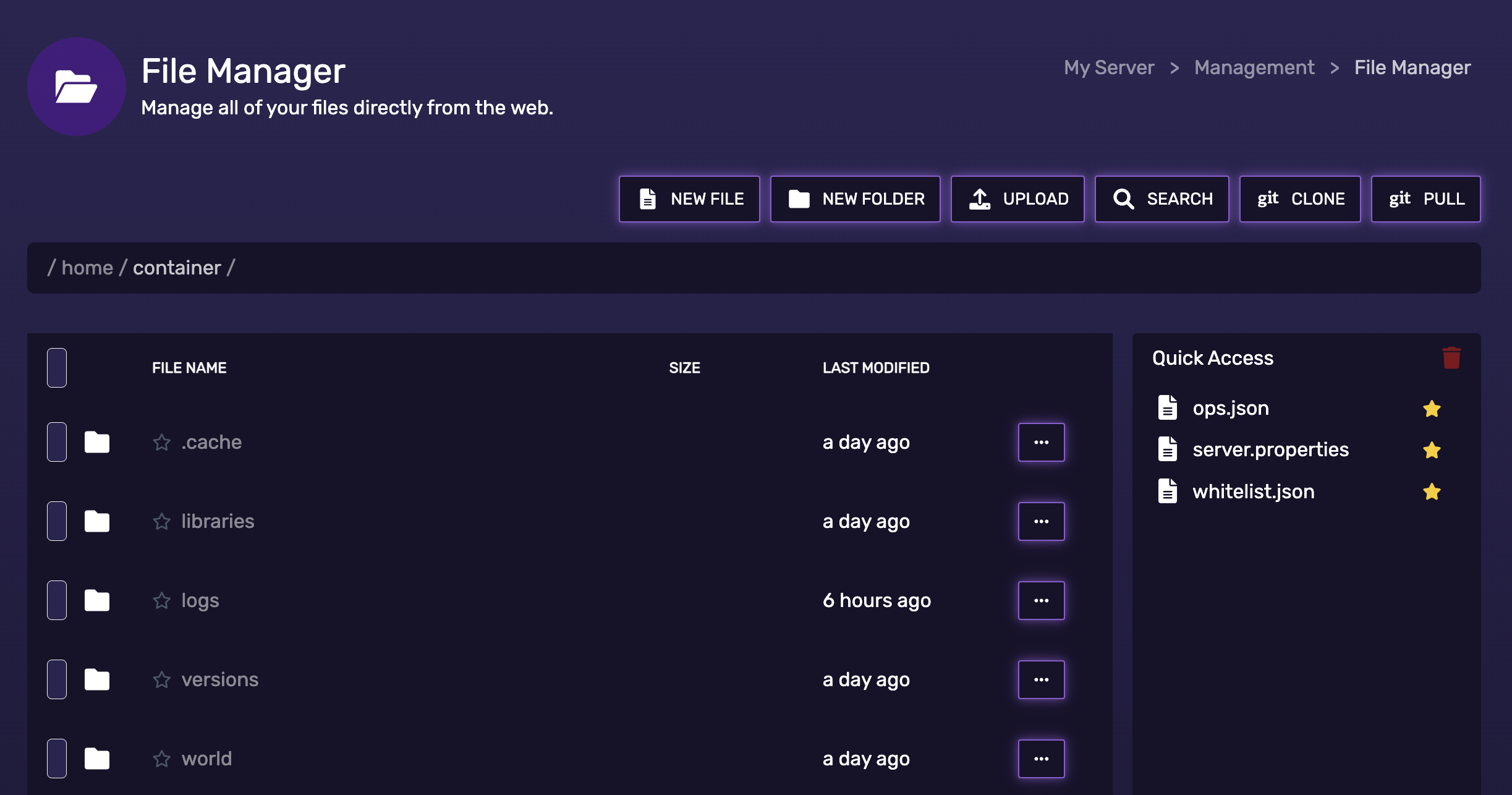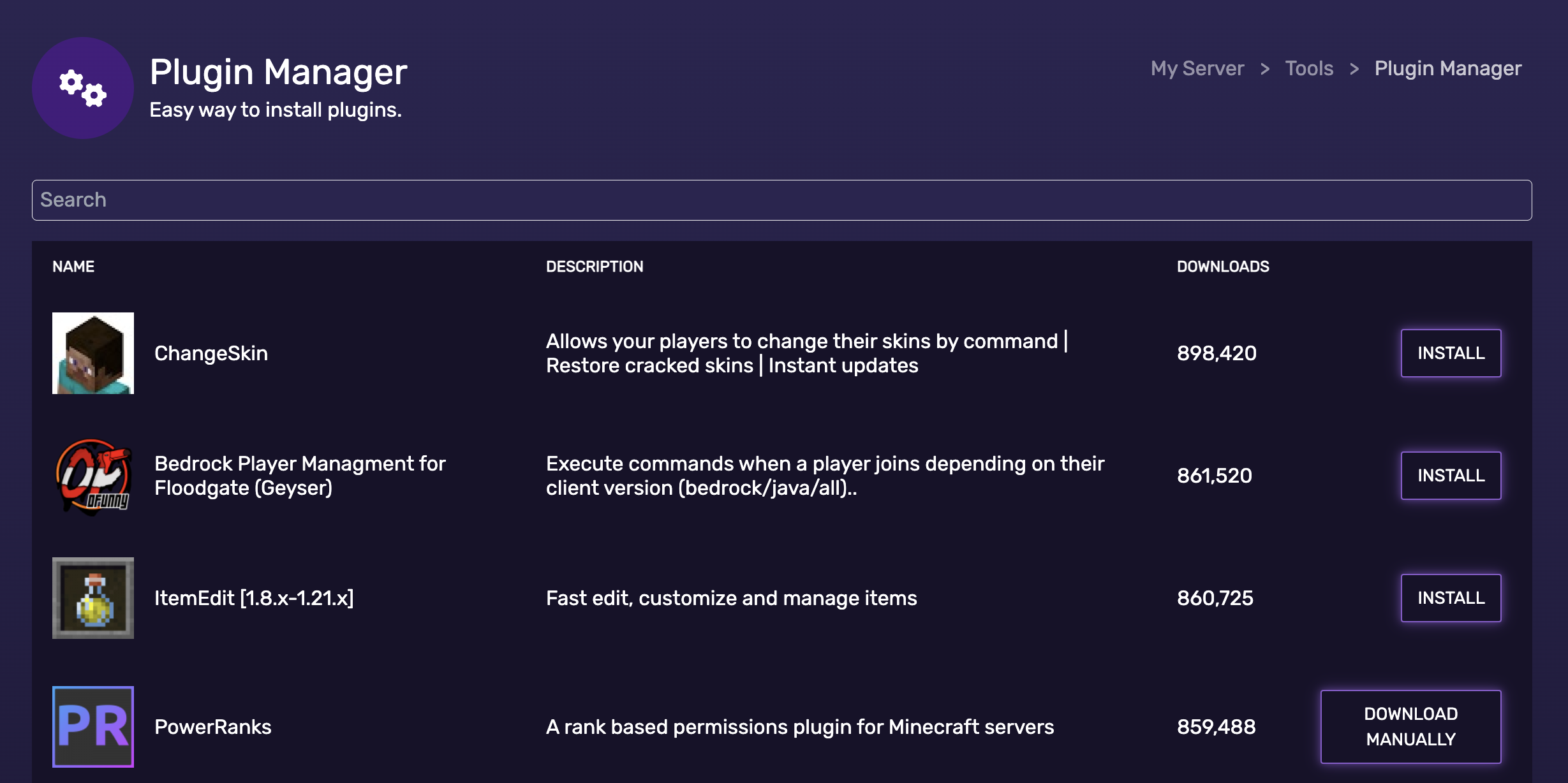Experience the smoothest, most intuitive way to manage your server files.
With powerful search, Git integration, and Steam Workshop support, everything you need is just a click away. Manage your server files with speed and precision.
Players, creators, friends - here’s what they’ve told us
You rent a server. A few seconds later, you’re running it.

Still have questions?